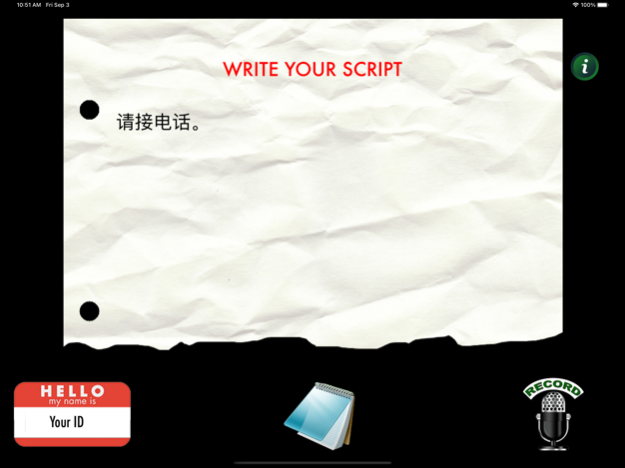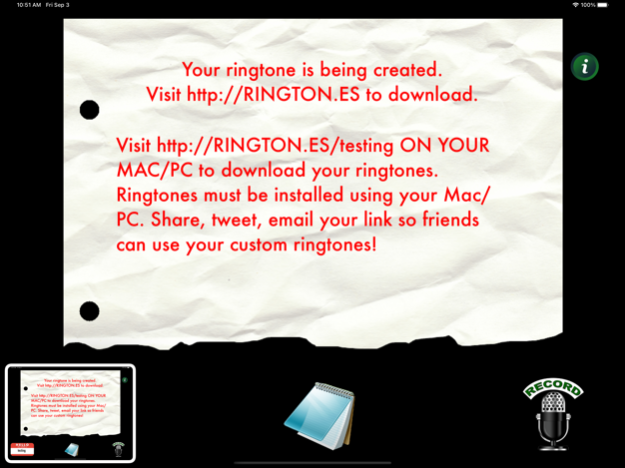Chinese Ringtones 4.0
Continue to app
Paid Version
Publisher Description
創建獨特的說話鈴聲使用阿拉伯語的聲音!無論您鍵入說,使用文本到語音轉換!
一旦你創建自己的鈴聲,訪問http://AutoRingtone.com“將它們下載到你的Mac或PC,然後在iTunes中打開,然後同步你的iPhone。
的中国铃声,谈 Create Talking Caller ID Ringtones using Chinese Text-To-Speech! Type your script (in Chinese, or English if you want a Chinese accent speaking English!) For example, "您好!你的电话响了。请回答你的电话。谢谢。") Touch the microphone to have your ringtone recorded. After you create your ringtones, visit http://AutoRingtone.com to download your ringtones. Open your ringtones in iTunes and sync your phone.
創建獨特的說話鈴聲使用阿拉伯語的聲音!無論您鍵入說,使用文本到語音轉換!
一旦你創建自己的鈴聲,訪問http://AutoRingtone.com“將它們下載到你的Mac或PC,然後在iTunes中打開,然後同步你的iPhone。
Sep 7, 2021
Version 4.0
Updated for latest devices
About Chinese Ringtones
Chinese Ringtones is a paid app for iOS published in the Chat & Instant Messaging list of apps, part of Communications.
The company that develops Chinese Ringtones is No Tie, LLC. The latest version released by its developer is 4.0.
To install Chinese Ringtones on your iOS device, just click the green Continue To App button above to start the installation process. The app is listed on our website since 2021-09-07 and was downloaded 2 times. We have already checked if the download link is safe, however for your own protection we recommend that you scan the downloaded app with your antivirus. Your antivirus may detect the Chinese Ringtones as malware if the download link is broken.
How to install Chinese Ringtones on your iOS device:
- Click on the Continue To App button on our website. This will redirect you to the App Store.
- Once the Chinese Ringtones is shown in the iTunes listing of your iOS device, you can start its download and installation. Tap on the GET button to the right of the app to start downloading it.
- If you are not logged-in the iOS appstore app, you'll be prompted for your your Apple ID and/or password.
- After Chinese Ringtones is downloaded, you'll see an INSTALL button to the right. Tap on it to start the actual installation of the iOS app.
- Once installation is finished you can tap on the OPEN button to start it. Its icon will also be added to your device home screen.